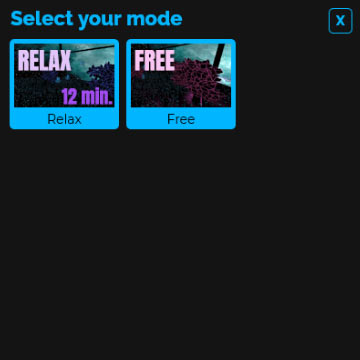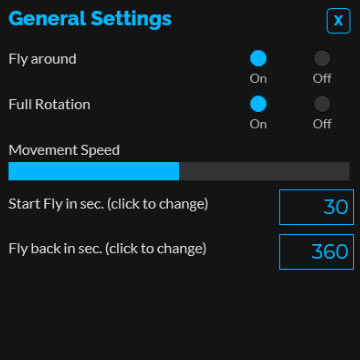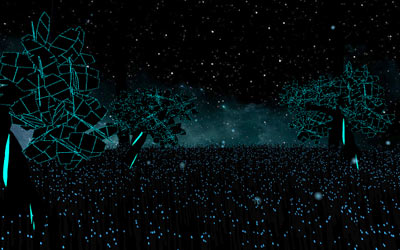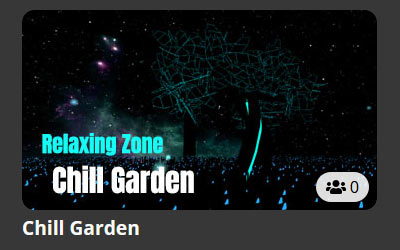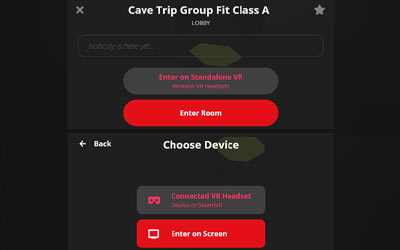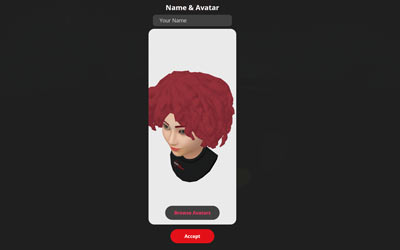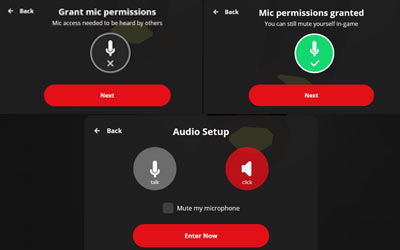A meditation and relax garden in space with cyber trees
The Chill Garden - Your meditation place
After Workout time in space in between cyber trees
Introducing the Chill Garden, your perfect meditation space. Join friends or meet new people in our four public gardens, each with its own cyber grass and trees. The calming environment is perfect for reducing stress and focusing your attention on relaxation. If you’re looking for more privacy, our private garden is perfect for yoga, tai chi, and other meditation techniques. And for an added bonus, our virtual reality guardians are always on hand to make sure you have a peaceful experience.
The Chill Garden, known from the Cave Trip, offers you four public gardens in space with cyber grass and trees. You can join it with friends or meet strangers and talk during your cool down and stretching, increase your mental health and stress management. The environment is designed to reduce stress and that you can focus your attention to relax. The gardens are separated from each other, but you can switch in between them. If you wanna have some privacy and more calm for doing your types of meditation and relaxation techniques, tai chi, yoga exercises you can visit the private one. In order not to disturb your visual perception, you should be in a room with enough freedom of movement so that the virtual reality guardians are not displayed.
Use all the many meditation guides and menthal speeches for your well-being
The private Chill Garden offers more environment animation and functions. You can enjoy our relax session. It’s a 12-minute session that relaxes you and calm you down. Or you can use thousands of exist’s meditation guides and tutorials, chill sounds and menthal speeches with the Chill Garden. Als member you can save your own audio links for easier play.
For gyms it is ideal, for example to relax mentally after a yoga lesson.
How to use your own background sound:
https://towermax.fitness/how-you-play-own-sound/
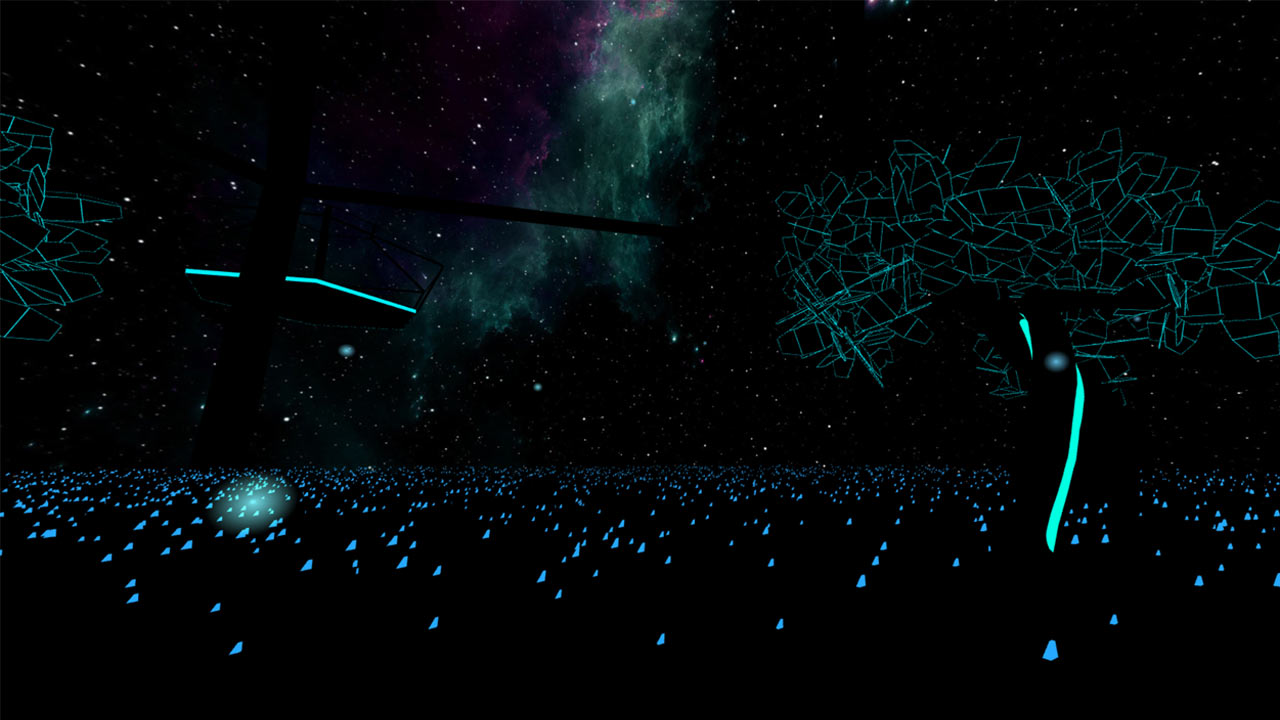
SPONSORED
RELAXING ZONES
Cool down and stretch after hard workout!
Relax under cyber trees!
Let's join the Chill Garden
Quick Instructions Private Chill Garden
PUBLIC ZONES
Chill and stretch together!
How you join it
Quick Instructions Public Chill Garden
Optimize your heart rate with guided meditations. use mindfulness based stress reduction courses. muscle tension through meditation optimizing.virtual reality practice for meditation, isn ,transcendental. different meditation types of meditation in vr. focus your attention to your body. scan mind wanders minimalazions. static stretch forms of meditation for better result progressive muscle relaxation and warm ups and cool. meditation techniques feel more relaxed in the virtual world. physical therapyin vr headset for muscle groups and reduce stress management. take your cool down exercise with meditation practice and transcendental meditation for free of charge.