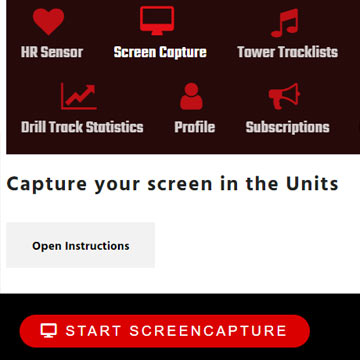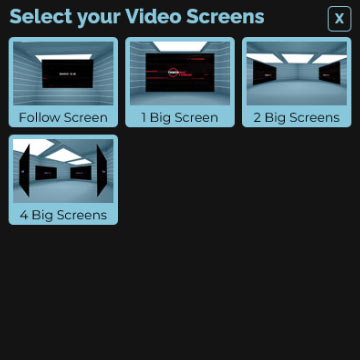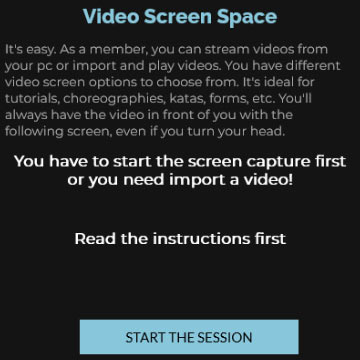Your Video Space for Tutorials and more
Video Screen Space
Early Access
Towermax Fitness Videos Screen Space for tutorials.
Looking for a better way to follow along with your favorite learning videos? Check out VIDEO SCREEN SPACE, a specially designed virtual reality space for playing and following along with tutorials, choreographies, katas, and forms. With this innovative tool, you’ll always have a clear view of the video no matter what position you’re in, making it easy to stay on track with whatever you’re learning. Plus, as a member you can stream your PC screen directly into VR, giving you access to any YouTube video or other content without having to install anything extra. Tryout today and start getting the most out of your learning videos!
What about:
It is a place designed for playing learning videos in virtual reality. It is specially designed for tutorials, choreographies, katas, forms, etc. It should help you have a better view of the tutorial video. For example, the “Follow Screen” always has the video in front of you. No more looking sideways at the monitor or smartphone as you are used to when you have to move. Especially with yoga tutorials, it isn’t easy to follow the video because you are in different positions. Even with katas or choreographies where you move and turn, you now always have a view of the video. As a member, you can stream your pc screen, so you can play any youtube video or any other and use it in VR. You don’t have to install anything. Just use it with the browser screen capture. In addition, you can define a sequence in the video, which is then played back in a loop.
What you have to do:
You can play tutorial videos or others on Video Screens for learning.
Screen Capture:
As a member, you can stream videos from your pc. Go to the Towermax.Fitness member area on your PC and start the screen capture. If you log in here as a member, the screen capturing will play automatically.
Video Import:
You can import a video that is playing. In addition, you can define a sequence in the video, which is then played back in a loop.
Video Screens:
Follow Screen, the video screen always follows your field of vision. In the Follow Screen Settings, you can make settings such as follow speed, video distance, and video size. Suppose you have a weird video that is a mix of the environment. Click again on the Follow Screen button, the video disappears, and again on the button that it appears, the problem does not exist anymore.
Big Screens, 1,2, or 4 large video screens appear on the sides.
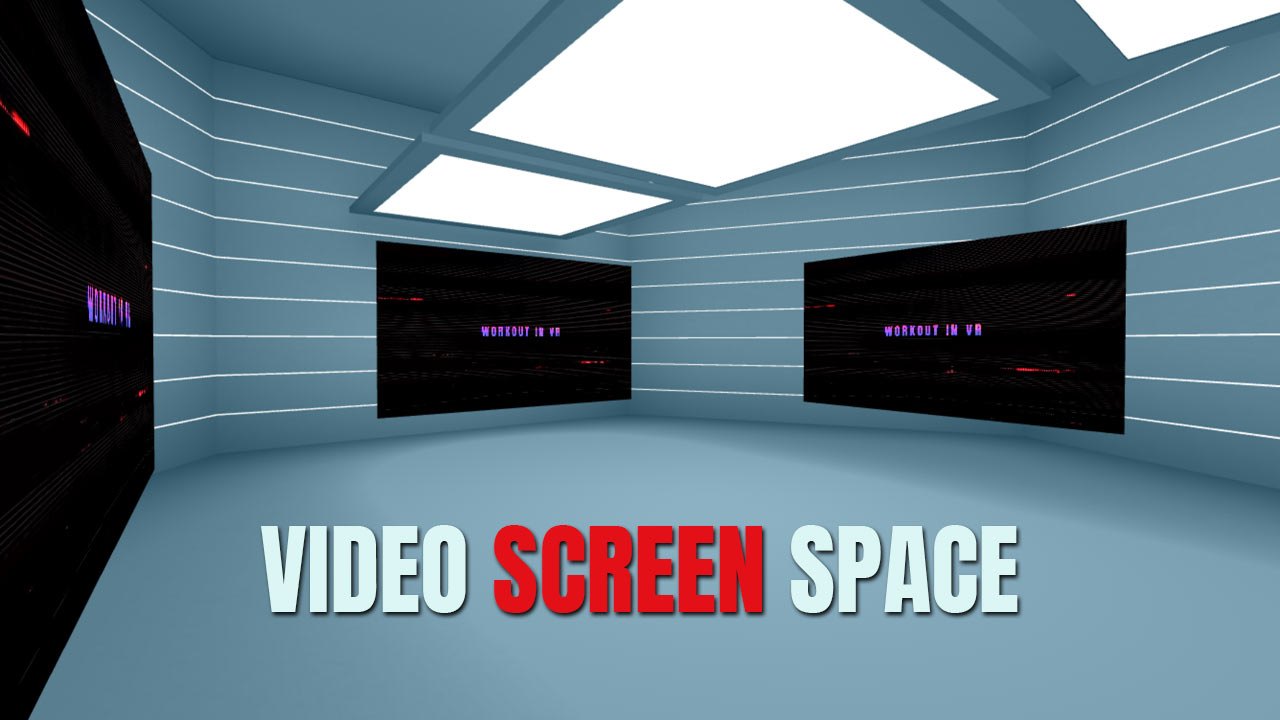
SPONSORED
Keep You Safe
Take care of your body and environment!
Put on your headset and train!
(HTC VIVE or OCULUS RIFT/QUEST) and a WebVR/WebXR supported Browser required (Supermedium, Firefox, Oculus Browser )
What you have to do
Quick Instructions
Learn cross, left and hook boxing combination with punching ball in virtual reality. Increase your heart rate with boxing games and burn calorie burn through punching combinations. We offer three VR boxing games for free. Our other games for boxing in virtual reality. The best use is the oculus quest for the boxing games. Select your favorite boxing game. Different virtual punching ball games for you. Free virtual reality boxing games for punching balls. VR fitness game for increasing your boxing skills. You can use it as your VR workout routine.