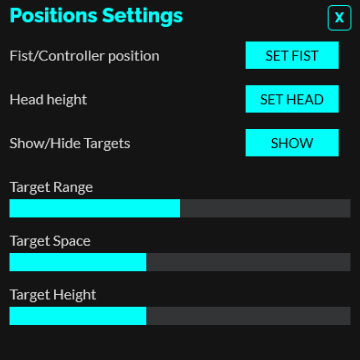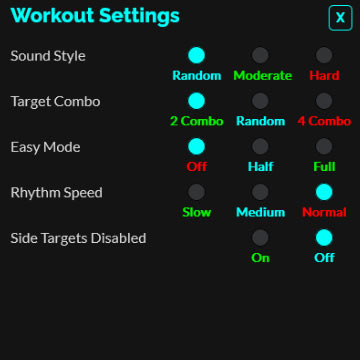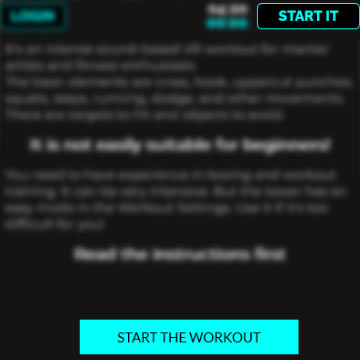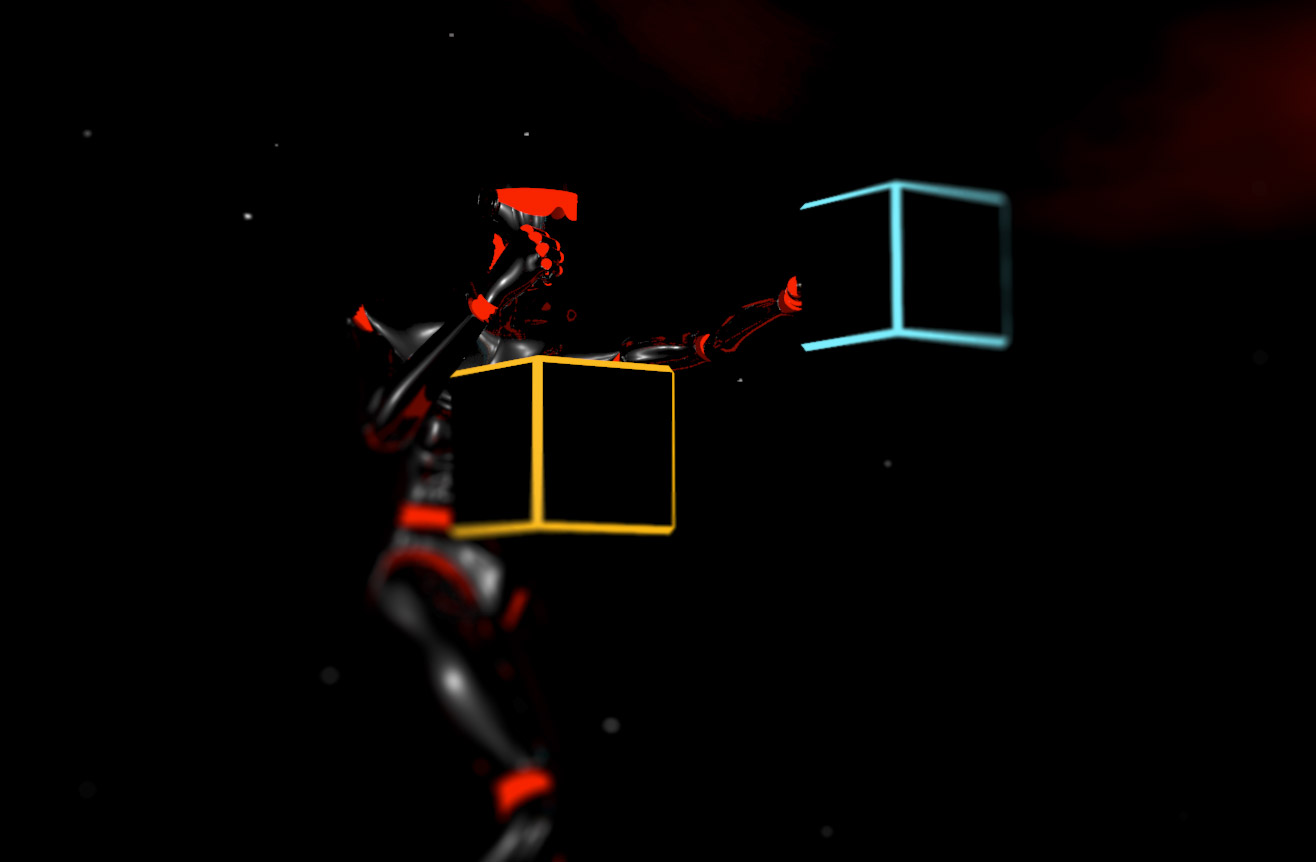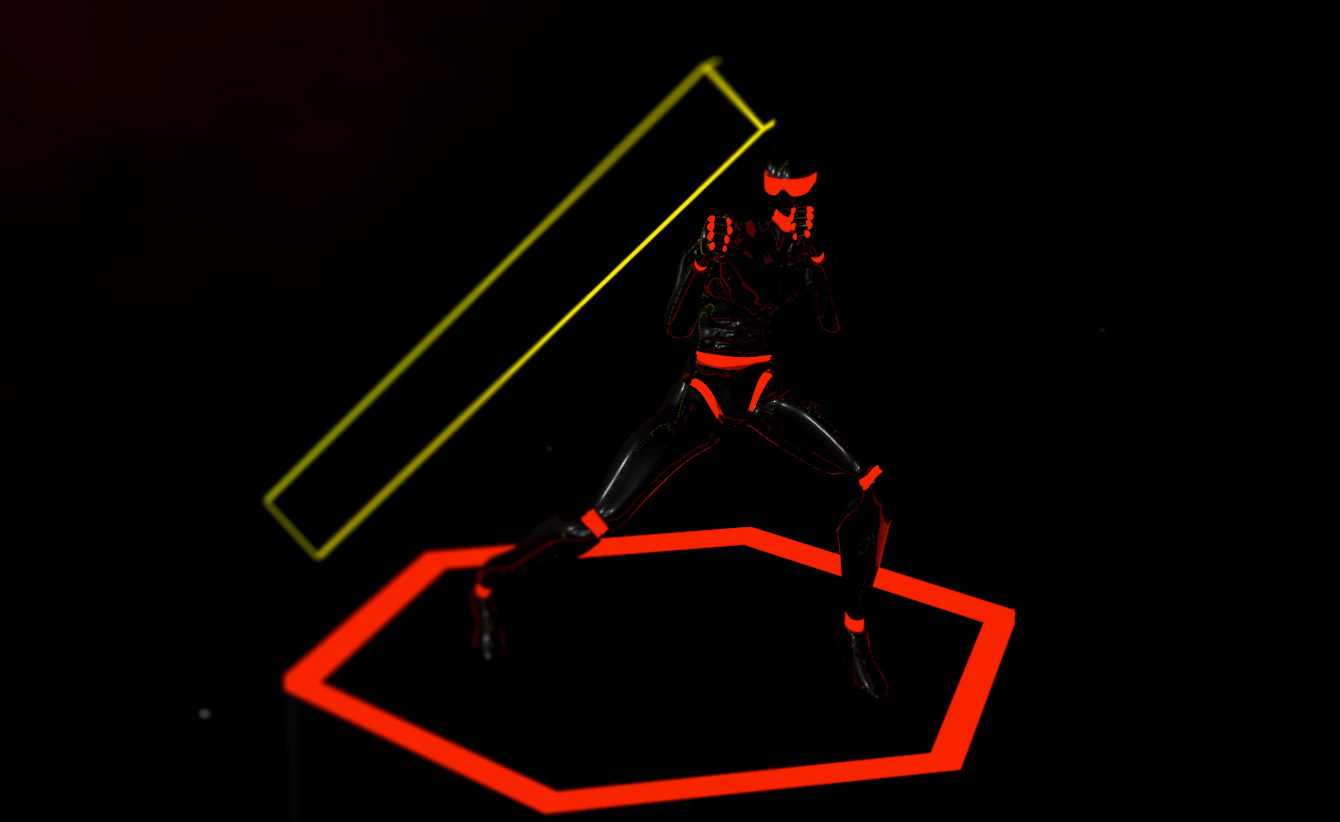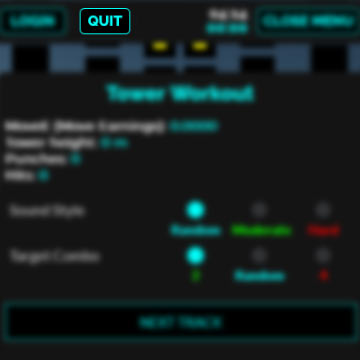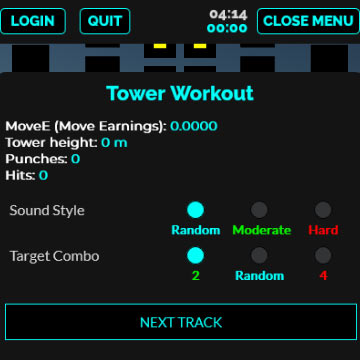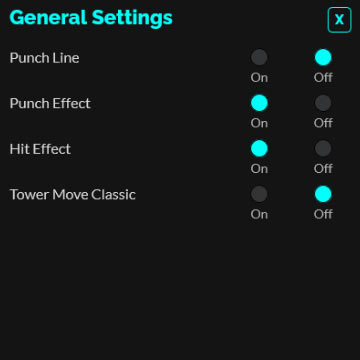New Version! Mixed Reality Mode for Meta Quest 3 passthrough.
Free rhythm virtual reality tower workout for martial artist and fitness enthusiasts
Tower Workout
Get the Power of the Tower - Increase your strength and rhythm.
The Tower Workout is the root of Towermax.Fitness and it’s been in since 2017. You work out on top of a tower, which gets higher with your good performance. There are targets to hit and objects to avoid. You need to have experience in shadow boxing and workout training. It is not easily suitable for beginners, and it can be very intensive. But the tower has an easy mode, with it’s beginner-friendly!
Workout with the Tower
The basic elements are cross, hook, and uppercut punches, kicks (Temporarily unavailable), squats, steps, running, dodge, and other movements. There are targets to hit and objects to avoid.
The Tower Workout is rhythm-based. It’s a full-body workout, especially with feet trackers (Temporarily unavailable). You have a balanced endurance and cardio workout with a selected moderate sound option. You have a highly intense and hard workout with a selected hard sound option. You can also mix it up and turn it into high-intensity interval training. As a member, you can create your own timers. Depending on what kind of hard tracks are played, you have an insanity workout. It’s designed to exercise your rhythm and style of workout tower exercises. You can use it to lose weight, improve and strengthen yourself or just for a good VR workout time. Use the tower to enhance your boxing combo skills and endurance.
The basic workout input is boxing and you can also kick if you have HTC Vive Tracker (Temporarily unavailable). It is more geared towards martial artists, a great addition to the shadow boxing workout. Suppose you have the side targets enabled, you get a better ab workout. The elements and the tracks are selected randomly, with no repetitive processes. You always have a new one for your Power Tower Workout Routine.
As a member, you can create a tracklist and save and load your settings. You can see your statistic, how many calories you burn (with a heartrate sensor connected ), how many hits you did, how much you’ve been hit, and more.
There are various settings to adapt to your needs. At first, it is a bit complicated, but afterward, it is very easy to use.
Here you can read an article about the Tower Workout on VR Fitness Insider:
https://www.vrfitnessinsider.com/tower-workout-offers-one-of-the-most-intense-vr-exercises-yet/
The Tower Challenge
You can try the Tower Workout Challenge if you want to reach your limit (not available in the new version yet).
New version changes:
- Bug fixes
- Mixed Reality Mode for passthrough (click AR button)
- Meta Quest 3 optimized
- New scene environments
The previous version is still online: https://towermax.fitness/tower_old/

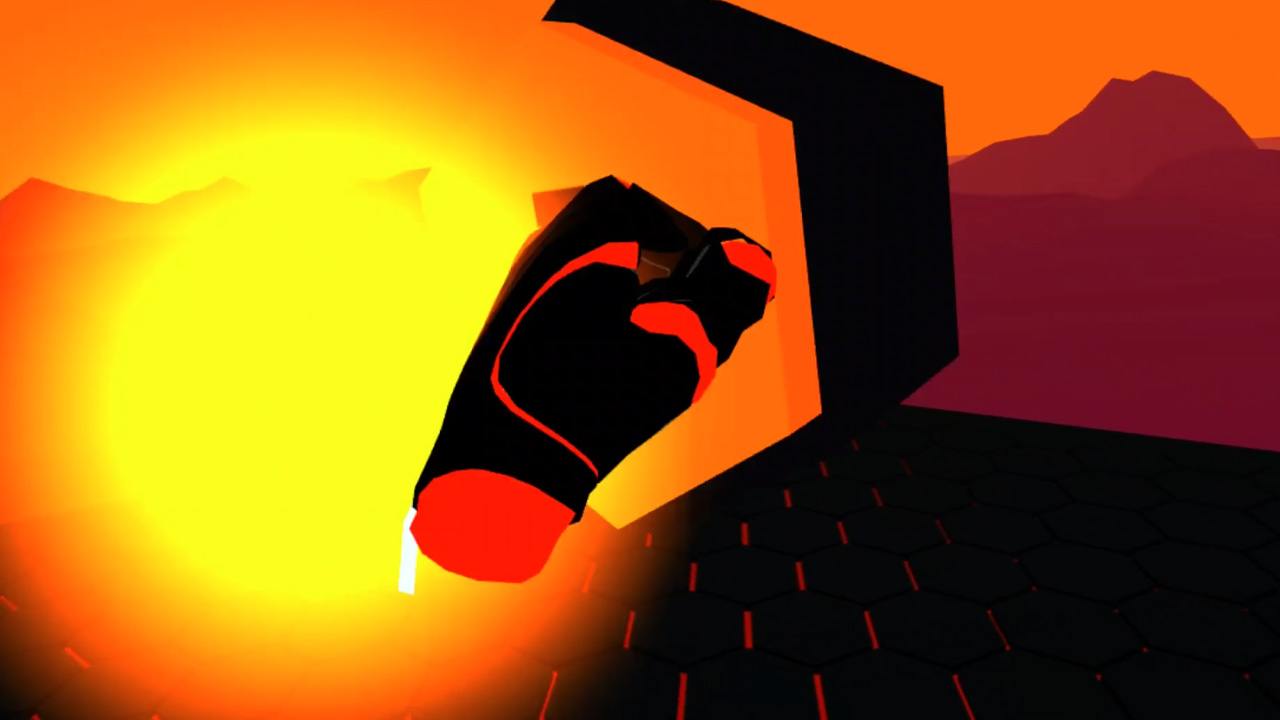


Keep You Safe
Take care of your body and environment!
Put on your VR headset and go to your VR Workout Tower!
For Mixed Reality Mode click the AR Button
For Virtual Reality Mode click the VR Button
Important: VR-headset (Meta (Oculus) Quest 2, HTC Headsets, Oculus Rift, Valve Index) and a WebVR/WebXR supported Browser required (Meta Quest Browser, Firefox Reality,for computer VR the Firefox Browser )
Firefox: Set Permission Autoplay – Allow Audio and Video!
Kick-Mode (HTC Tracker)works only in Supermedium and with the WebVR Version!
What you have to do
Quick Instructions
Are you fit enough? Accept the challenge and reach 50 meters tower height in 50 minutes.
You against the tower
It’s a super hard and intense workout challenge in virtual reality, even the fittest martial artists come to the limit!