Oculus Quest Setting
Direction of view
First align the direction of view of your headset correctly, straight or parallel.
Stand in the middle of your space and look to the front. Press and hold the controller menu button until the countdown ring has completed.
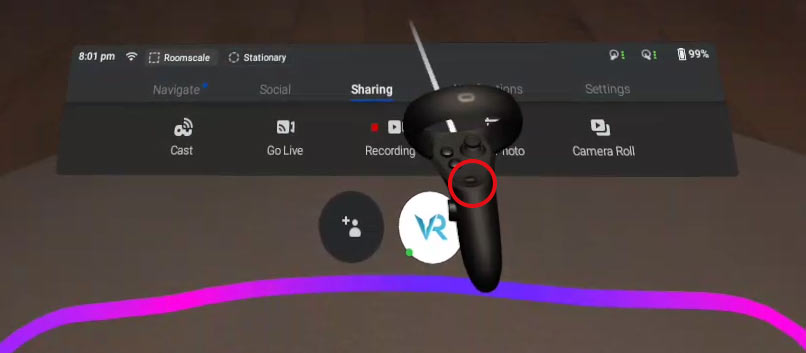
Area
Running space
It is recommended to have an length of 4m at least. (Set here in Drill Track the size, otherwise you have only 1.5 x 1.5 meter running space)
Click in one corner of your virtual reality boundary and the running area will be set then accordingly. (Hold your controller outside you will see the boundary). Make sure that the running area is within the virtual reality boundary everywhere!
Set running area It is important that you set the boundary for the running area correctly, otherwise you may risk to injure yourself!
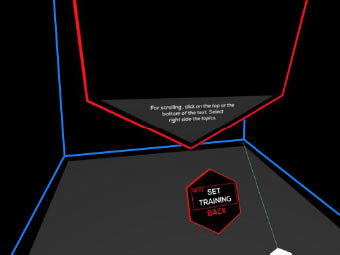
Sound
Sound during workout
There is no integrated music. You can simple play music in the background, in a new tab or in another program during xour workout. You will hear it here in Drill Track.
First start your music and then set up the training area!
Oculus Quest:
Open a new tab in the browser where you play your desired music.
Supermedium:
Open and play your sound in another browser or application.
Firefox and other browser:
Open a new tab in the browser where you play your desired music.
On the left side there are example music links from soundcloud, click on it and it will open a new tab. Click in the soundcloud page and the music will play.
You can edit or create links in the member area for faster access.
Select sound which is long enough for the whole workout. If you leave VR mode and change your sound, it will change the boundary in Oculus Quest.
Oculus Quest: Appear the menu before standing in the center circle and look straight to the resume button. If you leave VR mode and enter again, check the boundary, it will probably be changed!
