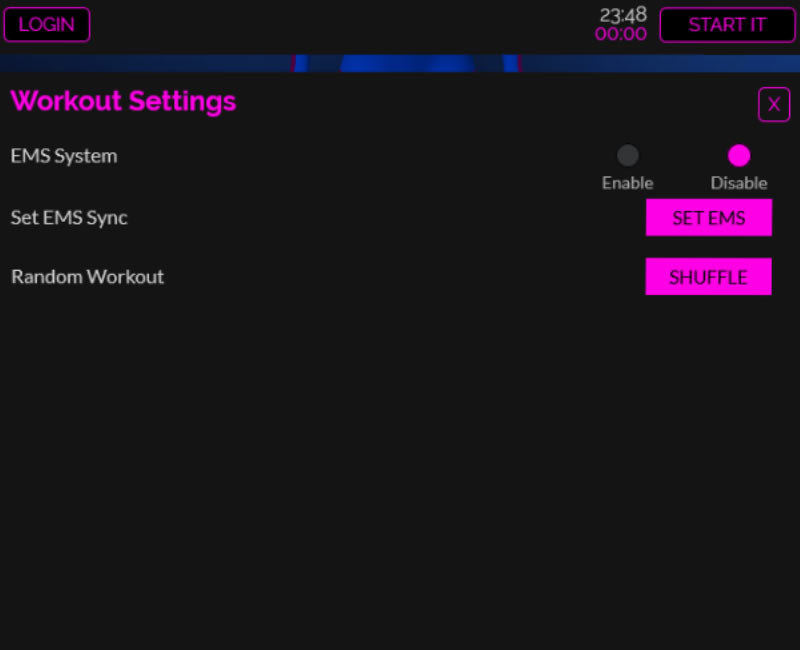Boost Your Suspension Workout Efficiency with an EMS Suit
Suspension Workout Room
EMS TRAINING SUIT COMPATIBLE
Ready to shake things up? Get fit and have fun with Suspension Workout Room!
What’s about:
Get ready to elevate your fitness journey with our instructor-led suspension training sessions. Each exercise is expertly demonstrated by our instructors, ensuring you get the most out of every workout. To maximize your training efficiency, consider using an EMS suit. Our workouts are optimized for use with EMS suits, providing an intensified and effective training experience.
What you have to do:
Throughout the session, our instructor will guide you through a sequence of exercises utilizing the suspension trainer. Your task is straightforward: mimic each movement demonstrated by the instructor, ensuring proper form and technique as you go along.
Settings:
Activate EMS: Enable EMS functionality to enhance your workout intensity and effectiveness. Synchronize EMS Suit with Instructor: Sync your EMS suit with the instructor to optimize training synchronization and improve your workout results. Randomize Exercise Order: Spice up your routine by selecting the option to perform exercises in a randomized order, keeping your sessions dynamic and engaging.
Move earnings (ME):
It is the general fitness currency that shows your achieved performance.
SPONSORED