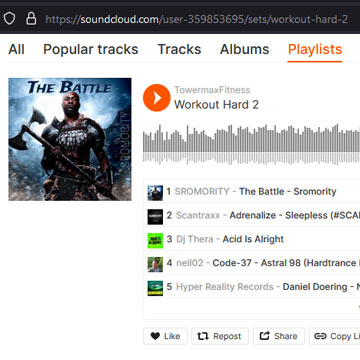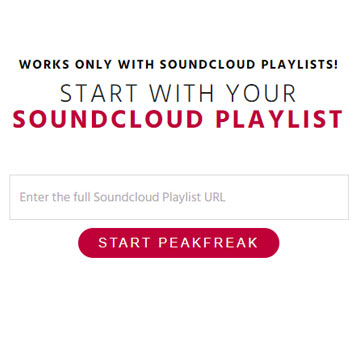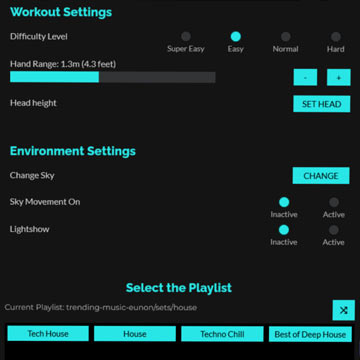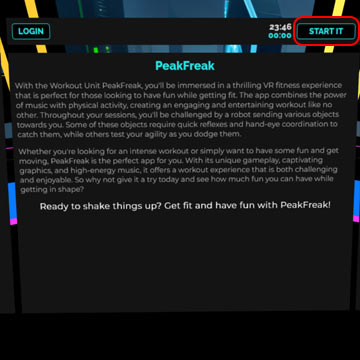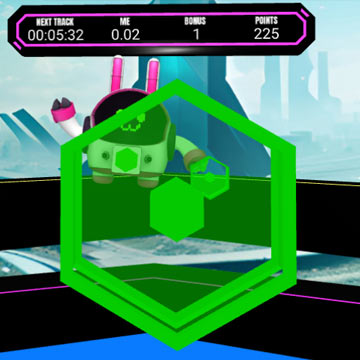Ignite Your Calorie Burn, Power Up Your Workout!
PeakFreak
Early Access
Elevate Your Workout with PeakFreak: Hand Tracking, Mixed Reality, and Custom Soundtracks.
What’s about:
With the Workout Unit PeakFreak, you’ll be immersed in a thrilling VR fitness experience that is perfect for those looking to have fun while getting fit. The app combines the power of music with physical activity, creating an engaging and entertaining workout like no other. Throughout your sessions, you’ll be challenged by a robot sending various objects towards you. Some of these objects require quick reflexes and hand-eye coordination to catch them, while others test your agility as you dodge them.
What you have to do:
You will be presented with various objects sent by the PeakFreaks robot. Your main objective is to interact with these objects in a specific way to successfully complete each challenge. To do this, you must reach out and touch the green objects with your head, while catching the pink ones using your hands. When it comes to the yellow bars that appear on screen, you need to avoid them by dodging them with your head – your hands doesen’t matter. By successfully completing each series of challenges without making any mistakes, you’ll increase your combo count and earn a higher score.
Settings:
PeakFreak offers several customization options to suit your individual fitness needs and preferences. One such option is the ability to adjust the difficulty level by setting the challenge grade, ranging from easy to hard. This allows you to tailor your workout experience according to your current skill level and progress. Additionally, PeakFreak enables you to set the width range of objects. By adjusting this range, you can increase or decrease the intensity of your workout to suit your fitness goals and abilities.
Environment:
You can alter the environment according to your preferences in PeakFreak. If you encounter any difficulties, you have the option to disable the movement of the environment. Additionally, you can switch to the light mode setting to enhance the party atmosphere and add more vibrancy to your experience.
Music:
Unleash Your Workout Potential with Access to Thousands of Tracks from SoundCloud. Create Your Own Customized Playlist for the Ultimate Fitness Experience.
It is the general fitness currency that shows your achieved performance.
Also, Mixed Reality and Hand Tracking are available!
(Member Playlist Save and Stats features are not yet available.)
Keep You Safe
Take care of your body and environment!
Train with Beats, Reach New Feats
PeakFreak
Works only with Soundcloud Playlists!
Start with your Soundcloud Playlist
What you have to do
Quick Instructions
Learn cross, left and hook boxing combination with punching ball in virtual reality. Increase your heart rate with boxing games and burn calorie burn through punching combinations. We offer three VR boxing games for free. Our other games for boxing in virtual reality. The best use is the oculus quest for the boxing games. Select your favorite boxing game. Different virtual punching ball games for you. Free virtual reality boxing games for punching balls. VR fitness game for increasing your boxing skills. You can use it as your VR workout routine.