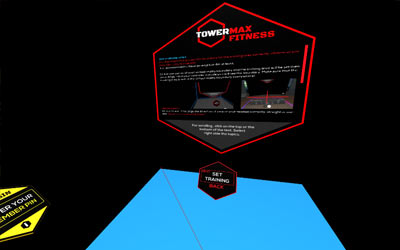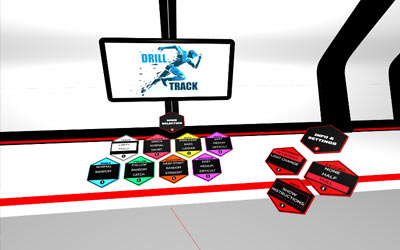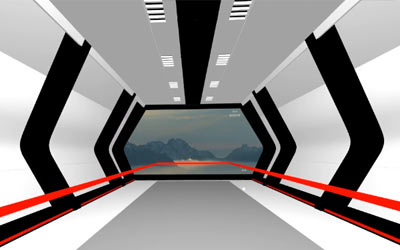Free online virtual reality running workout
Drill Track
The Running Drill in Virtual Reality - Your personal XR Run Track
Towermax Fitness Drill Track is a virtual reality running environment. It has a extend and a reduce mode. You run in a shuttle like track, which gets to different spots. You can also run a shuttle cabrio like track with different environments.
You should have 4m length at least, recommended more than 5m. The room will be expanded, so you can train on a longer track as real. You can train with an empty track, with slalom or with bar equipment. Also has mode as following, catching and others like quiz, math, learning.
The setting of the running area (Oculus Quest) is not so comfortable yet. We will improve and simplify this as soon as there is browser (WebXR) access for the boundaries.
You will get the desired Drill Track workout feeling after some time of running, when you unite with the environment and after distribution of the body’s own opioids, so-called endorphins, the Runner`s High.
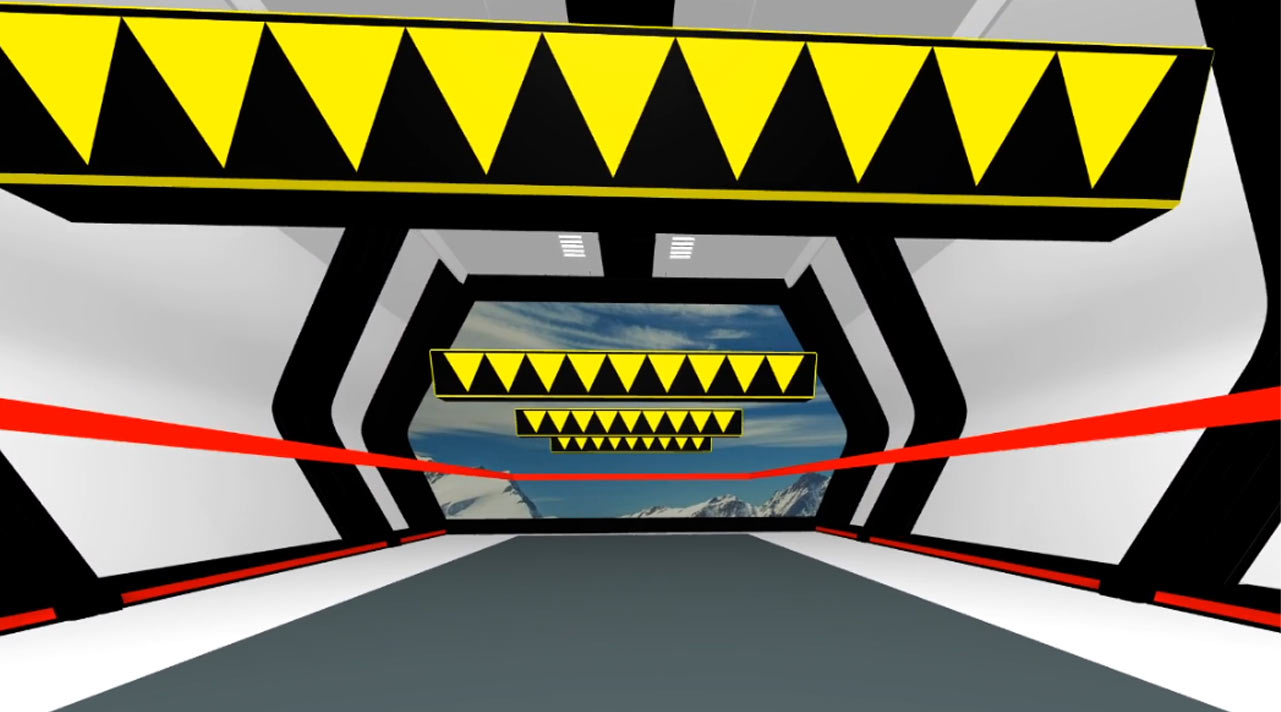
Important: Play Sound and increase the workout experience!
You should definitely play music in a other browser tab!
How to use your own background sound:
https://towermax.fitness/how-you-play-own-sound/
You can also increase the training experience by changing the light settings to random or dark.
As a member, you can also show video screens which further enhances the experience. You can capture your pc screen without installations and bring it in the Drill Track. You have 3 screen display possibilities. 2 big screens on every side, a huge screen outside and a screen that you follows.
Experiment with the settings and possibilities to achieve your own workout experience
Keep You Safe
Take care of your body and environment!
Put on your headset and train!
Important: VR-headset, Oculus Quest recommend (HTC VIVE or OCULUS RIFT/QUEST) and a WebVR/WebXR supported Browser required (Supermedium, Firefox, Oculus Browser )