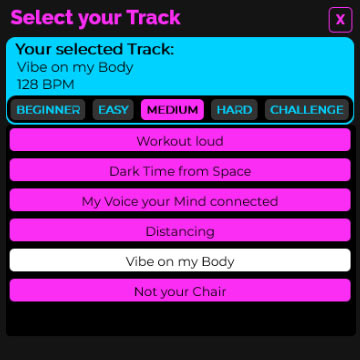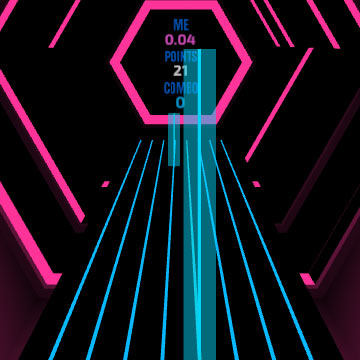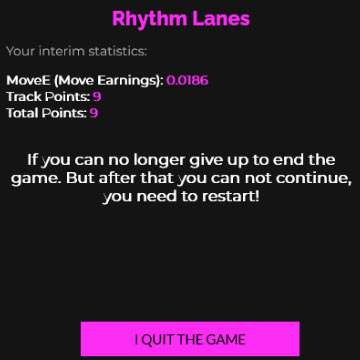The XR Rhythm Challenge
Rhythm Lanes
Early Access
Towermax Fitness Rhythm Lanes, your Virtual Reality Rhythm Challenge.
Whats about:
With the Rhythm Lanes, you can put your moving and rhythm skills to the test. To the rhythm of the music, targets for the head and hands will move towards you on the lanes. You have to position your head and hands to hit the targets. In General Settings, you can change the width of the lanes.
What you have to do:
Hit the moving targets with your head and hands. The vertical pillar is for the head, and the hexagons are for the hands. There are also red bars that must not hit. If you hit the targets without mistakes, there is a combo bonus. If you miss one, the combo bonuses are back to 0. Also if you miss a hand target or hit the red bars.
You can select different tracks, each with different levels of difficulty. When a track is finished, you have to choose another one in the menu. You can also enable autoplay in general settings.
Own Tracks:
You can create and import your tracks. Read more information here.
Settings:
You can adjust the width of the lanes, from 1 meter (3.28 feet) to 3 meters (9.84252 feet). The Music tracks have different difficulty levels (Beginner, Easy, Medium, Hard, Challenge).
Points:
You get points per target hit. You get additional combo bonus points if you don’t miss a target.
Move earnings (ME):
Is the general fitness currency that shows your achieved performance.
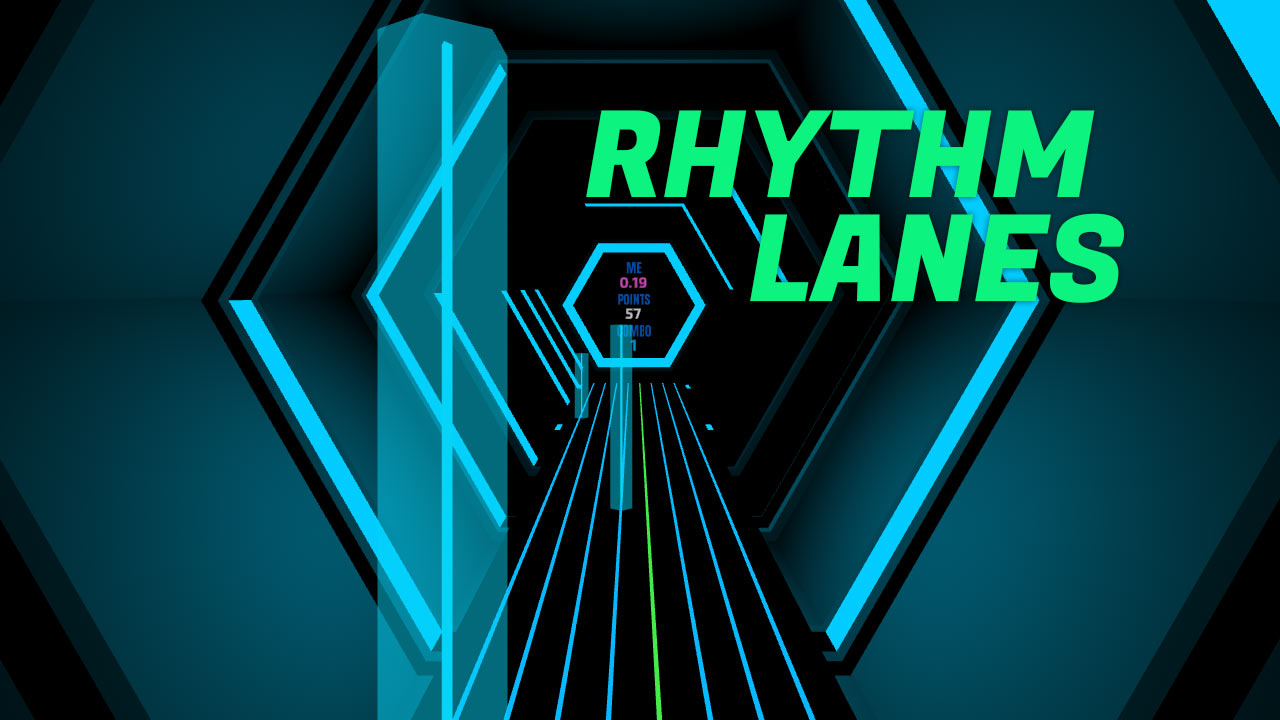
SPONSORED
Keep You Safe
Take care of your body and environment!
Rhythm Game in VR!
Rhythm Challenge
What you have to do
Quick Instructions
Gameplay Video
Learn cross, left and hook boxing combination with punching ball in virtual reality. Increase your heart rate with boxing games and burn calorie burn through punching combinations. We offer three VR boxing games for free. Our other games for boxing in virtual reality. The best use is the oculus quest for the boxing games. Select your favorite boxing game. Different virtual punching ball games for you. Free virtual reality boxing games for punching balls. VR fitness game for increasing your boxing skills. You can use it as your VR workout routine.