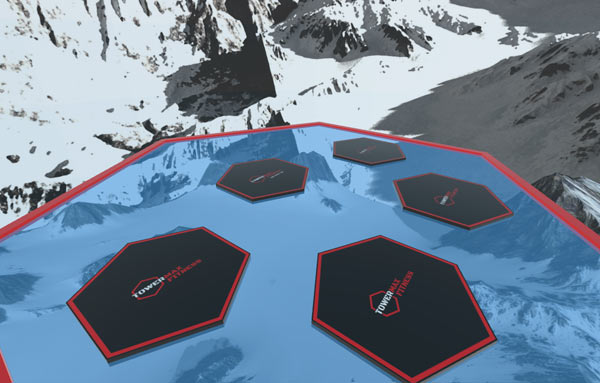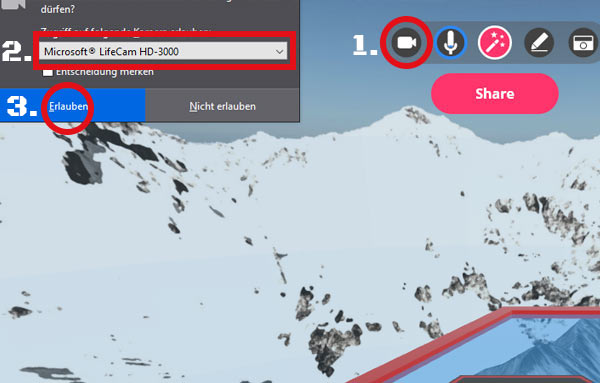Group fitness and private training on Mozilla Hubs
Hubs Fit
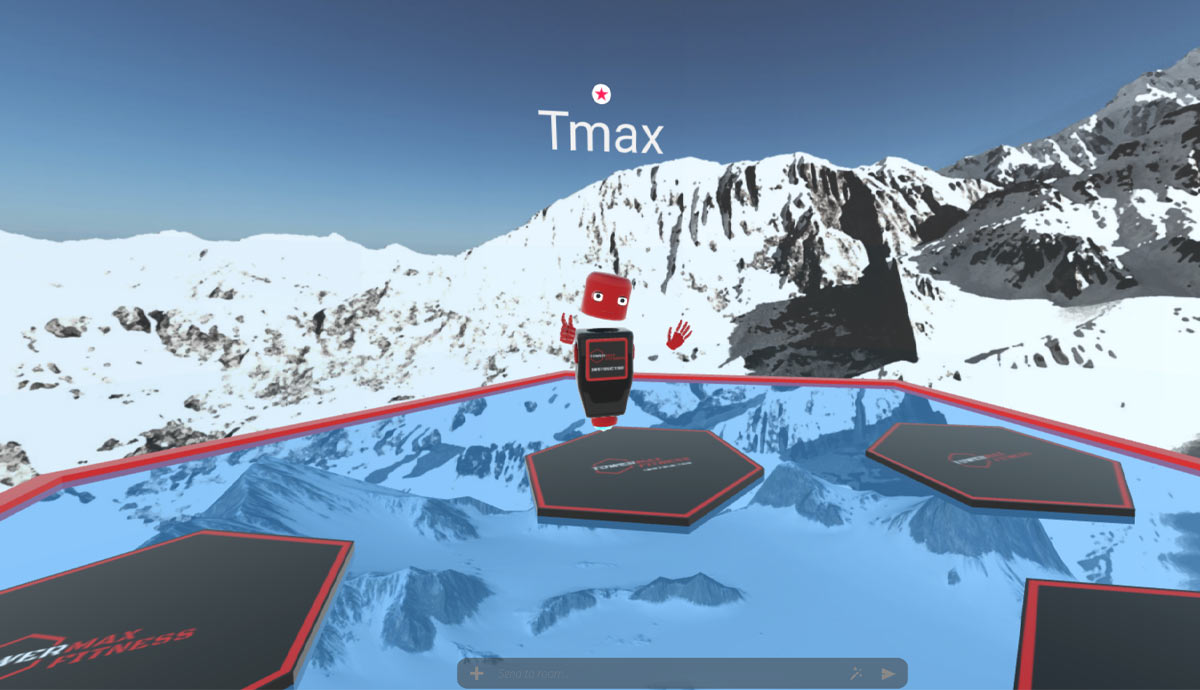
Offer your new Group Fitness and Private Training on Mozilla Hubs.
It’s just that simple: you workout together with a instructor in VR. Also workout in private courses.
For sure, it’s not the best (because no one has full body tracking), but better than nothing, in that serious corona virus time. What we could not imagine month ago, because of not perfect performance, we will give a try now.
For support of movement correction we use video streams (live stream) from your webcam or smartphone.
The fitness groups are limited to 5 people for now because of the performance. The best way to workout is with a VR headset. But it’s also possible to connect only with your computer or smartphone.
You don’t have to install anything, all courses run just directly in your browser.
If you have friends and wanna workout together, let us know. You can join the same class all together.
Social together.
If you don’t want to join a class but you not want to workout alone as well, you can visit our social workout hubs without instructor.
We also have public workout rooms with livestreams, without instructor.
If you want to try it yourself, before you join a class, come in one of our workout rooms and look and test around for yourself.
You are an instructor or a gym?
If you are an instructor and you want to offer your own workout group and you need a help, contact us. Mozilla Hubs is free and you can use it for yourself.
Keep You Safe
Take care of your body and environment!
Workout together!
Hubs Fit
GROUPFITNESS
We also have public workout rooms with livestreams soon, without instructor.

What you have to do
Quick Instructions
First Test Run