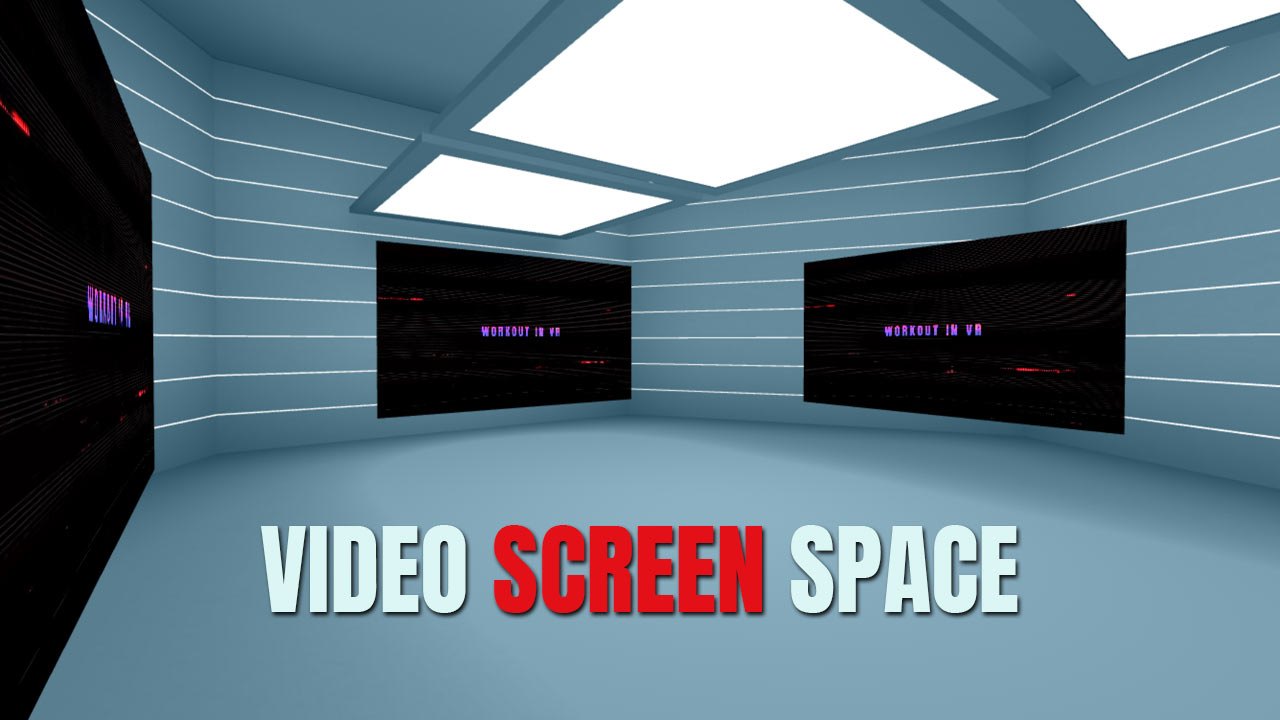Our new XR Unit Video Screen Space is online!
It is a place for playing a sport, health, and fitness learning videos in virtual reality. It is specially designed for tutorials, choreographies, katas, forms, etc. It should help you have a better view of the tutorial video. For example, the “Follow Screen” always has the video in front of you. No more looking sideways at the monitor or smartphone as you are used to when you have to move. Especially with yoga tutorials, it isn’t easy to follow the video because you are in different positions. Even with katas or choreographies where you move and turn, you now always have a view of the video. If you use Screen Capture, you can also use the webcam on the computer to additionally stream the view of your posture and movements. So you can control the exercise like in a mirror.
You have different options for Video Screens:
Follow Screen: The video screen always follows your field of vision. In the Follow Screen Settings, you can make settings such as follow speed, video distance, and video size.
Big Screens: 1,2, or 4 large video screens appear in the front and on the sides.
You have 2 options to play videos:
Screen Capture: As a member, you can stream videos from your computer. Go to the Towermax.Fitness member area on your computer and start the screen capture. If you log in here as a member, the screen capturing will play automatically. Membership is free and you don’t have to install anything, works with your browser.
Video Import: You can import a video that is playing locally. In addition, you can define a sequence in the video, which is then played back in a loop.
There are also several environments to choose from for a specific mood.
What is it good for?
Of course, you can also watch youtube tutorial videos with the Youtube VR App. In yoga, for example, it is not easy to do the exercise and watch the video at the same time, especially for beginners. Because in yoga, depending on your position, you twist quite a bit or look at the floor. Here the Follow Screen is very helpful, you always have the video in view even if you bend down.
Here is the used example Yoga Tutorial Video:
Or you have to learn a Choreographie, Kata or a Kung Fu Form. You move back and forth and look in different directions. Again, you can use the Follow Screen. Or you use 4 big video screens on each side.
Here is an example Form Tutorial Video:
Read more and try it out:
https://towermax.fitness/video-screen-space-about